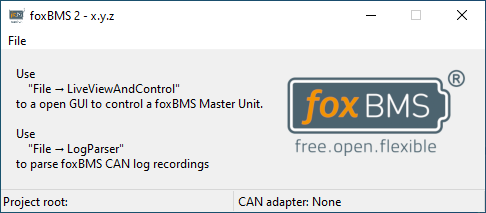Sub Module entry
The entry frame is shown when the module is called, e.g., by
python -m fgui.
fgui.entry
Startup window of the foxBMS GUI to select the GUI setup.
Calling this submodule alone is possible (python -m fgui.entry).
However, then it is limited to only use the log_parser, while lvac can not be
used.
fgui.entry.entry_frame
Wrapper frame as central entry point to the foxBMS GUI software to select the actions that should be taken: - LiveViewAndControl - LogParser
- class fgui.entry.entry_frame.EntryFrame(parent=None, title='foxBMS 2 - 1.5.1', can_process: Optional[fgui.workers.can_node_worker.CanAdapterProcess] = None)
Main frame to construct the foxBMS GUI frame
- Destroy()
Global exit function of this.
- cb_exit_prog(event)
Wrapper for menu exit.
- initialize_gui()
Add GUI layout
- start_lp_cb(event)
Start Log Parser
- start_lvac_cb(event)
start the LVAC frame and locks the accompanying subprocess.
- fgui.entry.entry_frame.main()
Run the entry parser frame as own GUI
fgui.entry.helper
Miscellaneous helpers for the entry GUI.