3. Connectors
This section summarizes the types of connectors used in foxBMS 2.
This section of the documentation is not yet complete.
3.1. Convention for Molex Micro-Fit 3.0 Connector Pin Numbering
Fig. 3.4 presents the convention for the numbering of pins in Molex connectors. This type of connector is the main type of connector that is used for foxBMS 2. The numbering style is used throughout this documentation.
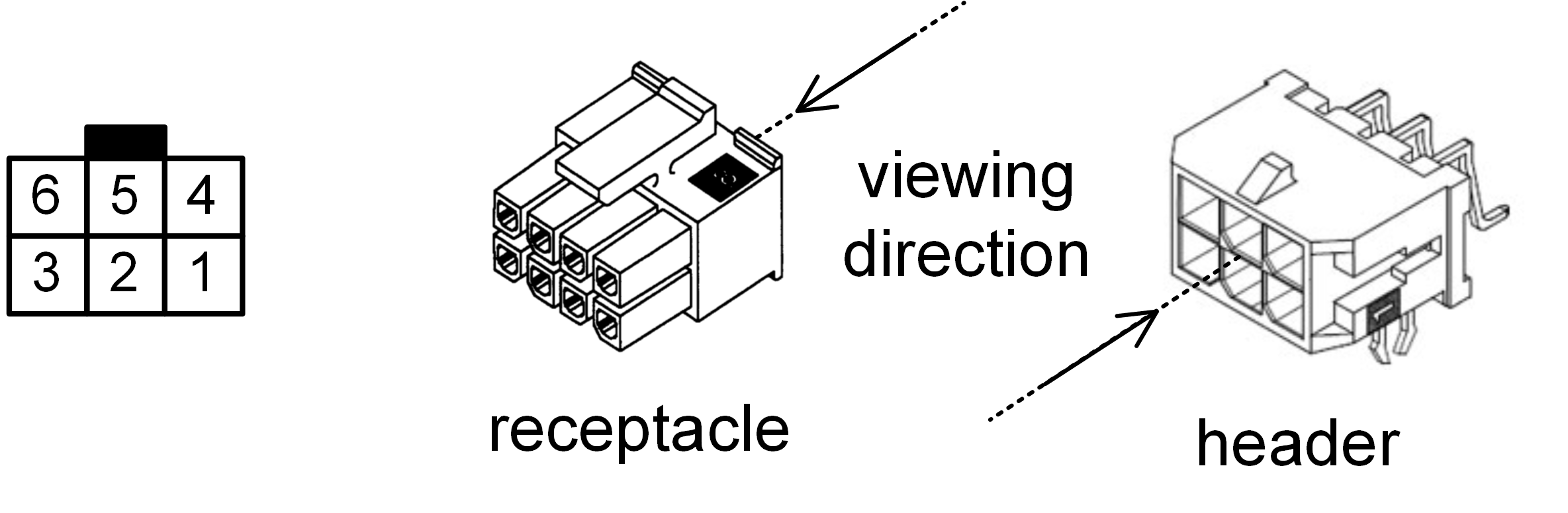
Fig. 3.4 Supply connector pin out, receptacle - rear view, header - front view (image source: MOLEX)
There are two types of connectors:
Header
Receptacle, plugged into the header
The numbering shown on the left in Fig. 3.4
is always valid when viewing in the direction indicated by the arrow with the
indication viewing direction.
This must be taken into account when crimping the receptacles.
3.2. Convention for Samtec Edge Rate connectors
This section of the documentation is not yet complete.
3.3. Convention for Mictor Pin Numbering
This section of the documentation is not yet complete.
3.4. Convention for Wuerth WR-MJ connector
This section of the documentation is not yet complete.
3.5. Debug adapters
The foxBMS Master Unit is connected to the debugger through a debug port. On the standard design, a Mictor 38 pin connector is used with the pin numbering described in Convention for Mictor Pin Numbering.
The benefit of this connector is that it enables both a JTAG connection (for debugging purposes) and a trace connection (for detailed trace analysis). In order to interface this port to a normal debugger, an adapter as to be used. As an example part number 8.06.08 from Segger can be used. This is just an example, other manufacturers such as Lauterbach have similar adapters.
On more compact, derived designs of the foxBMS Master Unit a connector according to the compact TI 20 pin connector is used. On this connector, only JTAG connections are supported. This connector can be interfaced for example with part number 8.06.06 from Segger.
