Manual Miniconda Installation
Installing Miniconda consists of two steps, the actual miniconda installation
and setting up the .condarc file.
Download Miniconda (any Python 3.x 64bit version) and install it into the default installation directory.
If your user name does NOT include whitespace: During installation select
Just Meand do not change theDestination Folder(%USERPROFILE%\miniconda3).If your user name does include whitespace: During installation select
Just Meand change theDestination FoldertoC:\miniconda3.Unselect
Register Anaconda as my default Python 3.xwhen prompted.
The installation is illustrated in the figure below.
Note
If any Miniconda x64 version with a Python version greater than 3.x is already installed in the indicated directory, this step can be skipped.
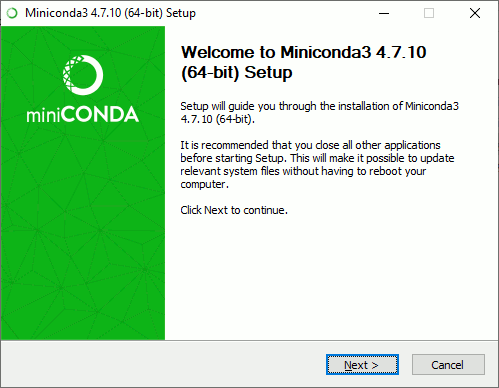
Miniconda installation routine
Proceed with Manual conda Configuration.
